· 8 min read
ToggleExternalEditorPlugin for Godot
Goes over what the ToggleExternalEditorPlugin does and how it is implemented - for educational purposes
Table of contents
Goal
The goal for this blog post is to go over the Godot plugin: ToggleExternalEditorPlugin - and then extend it a little to be able to toggle another (project) settings.
It’s quite simple and should be a good first plugin to get familiar with Godot plugin dev.
ToggleExternalEditorPlugin
What does this plugin do?
The idea is to be able to access the:
Editor -> Editor Settings -> Text Editor -> External -> Use External Editoreditor setting from a dedicated “dock”. Basically, the checkbox circled in red below toggles the same setting the one in blue does but it’s a little more convenient to get to. The area in which the red checkbox is in, is the “dock” created by this plugin:
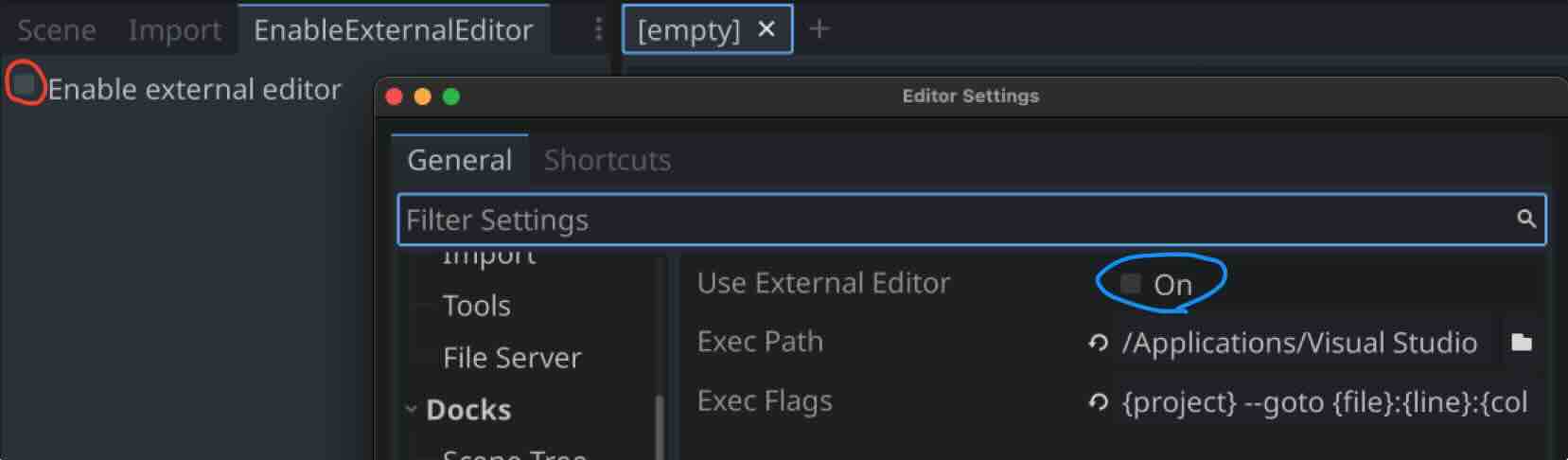
Why?
This is a legit use case in my opinion (as oppose to the setting I’ll be adding - which is less legit and meant mainly for the purpose of education).
When developing any kind of software, it is preferable to do so in an editor you are familiar with. However, even with some official Godot extension installed for your editor of choice, some features are (seem?) only available to the in-built Gdscript editor in Godot. E.g. dragging and dropping nodes from the “Scenes” dock to the in-built Gdscript editor in Godot to automatically create @onready variables.
Basically, it can be useful to use both the internal editor provided by Godot, as well as an external one - and you may often want to switch between the two.
How does this plugin work?
Plugin installation
First of all, you should know how to install a Godot plugin and enable it if you don’t already. There’s more than one way of installing but at the end of the day, you need to end up with a res://addons directory in your Godot project; and with the plugin directory within this one. So in the case of the ToggleExternalEditorPlugin - it can be downloaded from Github via cloning or zip download, and the addons/toggle_external_editor copied into your Godot project’s res://addons directory (resulting in res://addons/toggle_external_editor).
The same thing happens when you look up this plugin via Godot’s own AssetLib tab (right next to the Script tab) - and download it from there.
Once you have a plugin installed (i.e. in your addons directory), you then need to enable it by going to Project -> Project Settings -> Plugins - and then tick the checkbox for “Enable” next to the plugin in question.
When working on a plugin yourself and you want e.g. some logic in _ready function to run again - you will need to find the plugin you’re working on in this same place and disable / enable it again.
Files in this plugin explained
plugin.cfg
This is just some meta data about the plugin - with the most relevant entry for our understanding being the script entry which points to the entry point of the plugin - what will run when enabled.
[plugin]
name="Toggle External Editor"
description="A checkbox dock used to toggle external editor."
author="Cuppar"
version="1.0"
script="toggle_external_editor.gd"toggle_external_editor.gd
@tool
extends EditorPlugin
var dock
func _enter_tree():
# Initialization of the plugin goes here.
# Load the dock scene and instantiate it.
dock = preload("toggle_external_editor_dock.tscn").instantiate()
# Add the loaded scene to the docks.
add_control_to_dock(DOCK_SLOT_LEFT_UR, dock)
# Note that LEFT_UL means the left of the editor, upper-left dock.
func _exit_tree():
# Clean-up of the plugin goes here.
# Remove the dock.
remove_control_from_docks(dock)
# Erase the control from the memory.
dock.free()You can read up on @tool here: running_code_in_the_editor. Basically it allows the script to run in the editor (in Godot as you’re working on your project).
The _enter_tree and _exit_tree methods are found on all Nodes. On entering the scene tree, we’re using EditorPlugin’s add_control_to_dock to add an instance of our toggle_external_editor_dock.tscn scene to the left dock. We can call add_control_to_dock because we are extending EditorPlugin at the top of the script.
toggle_external_editor_dock.tscn
The scene tree looks like the below:
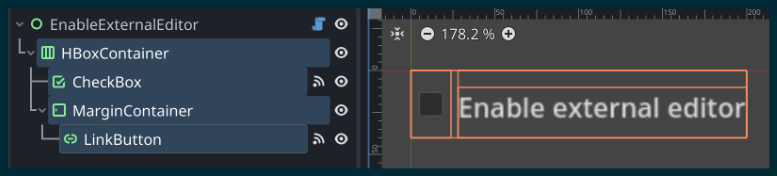
It’s rooted with a Control node and uses an HBoxContainer to horizontally arrange the CheckBox and LinkButton (latter being wrapped in a MarginContainer to make some space between it and the check box).
toggle_external_editor_dock.gd
This is the script attached to the root node of toggle_external_editor_dock.tscn:
@tool
extends Control
const USE_EXTERNAL_EDITOR_SETTING_STRING: String = "text_editor/external/use_external_editor"
var settings = EditorInterface.get_editor_settings()
var is_enable_external_editor := settings.get(USE_EXTERNAL_EDITOR_SETTING_STRING)
@onready var check_box: CheckBox = $HBoxContainer/CheckBox
func _ready() -> void:
check_box.button_pressed = is_enable_external_editor
func _on_link_button_pressed() -> void:
check_box.button_pressed = not check_box.button_pressed
func _on_check_box_toggled(toggled_on: bool) -> void:
if toggled_on:
print('Plugin<toggle_external_editor>: enable external editor')
settings.set(USE_EXTERNAL_EDITOR_SETTING_STRING, true)
else:
print('Plugin<toggle_external_editor>: disable external editor')
settings.set(USE_EXTERNAL_EDITOR_SETTING_STRING, false)This is how we can get a ref to the editor settings so we can get / set certain editor settings:
var settings = EditorInterface.get_editor_settings()It’s used straight away to get the current value of:
const USE_EXTERNAL_EDITOR_SETTING_STRING: String = "text_editor/external/use_external_editor"
# ...
var is_enable_external_editor := settings.get(USE_EXTERNAL_EDITOR_SETTING_STRING)i.e. it gets whether “use external editor” checkbox mentioned here is on or off.
This path to the setting: text_editor/external/use_external_editor is actually not listed in the EditorSettings online docs - but seems to work just fine.
To be honest, I’m not sure why the setting is being retrieved at the top level of the script. Seems like it’s only needed in _ready to init the checkbox’s checked state - so this would work just as well:
func _ready() -> void:
check_box.button_pressed = settings.get(USE_EXTERNAL_EDITOR_SETTING_STRING)A further improvement would be - since setting a value on button_pressed:
Note: Setting button_pressed will result in toggled to be emitted. If you want to change the pressed state without emitting that signal, use set_pressed_no_signal().
to:
func _ready() -> void:
check_box.set_pressed_no_signal(settings.get(USE_EXTERNAL_EDITOR_SETTING_STRING))This avoids triggering the toggled signal on ready of node which avoids running the _on_check_box_toggled method for no reason.
This, on the other hand, makes sense:
func _on_link_button_pressed() -> void:
check_box.button_pressed = not check_box.button_pressedi.e. we want to emit the toggled signal and run _on_check_box_toggled when the label is clicked. That handler method just sets the setting based on the checkbox’s state.
One small improvement
The plugin works fine if you only set this setting via the dock it creates. If you mix setting / unsetting from both it’s dock and Godot’s editor settings, though, the checkbox in the plugin’s dock is not kept up to date. To remedy this, on _ready:
func _ready() -> void:
check_box.set_pressed_no_signal(settings.get(USE_EXTERNAL_EDITOR_SETTING_STRING))
settings.settings_changed.connect(_on_settings_changed)… and then add the _on_settings_changed method:
func _on_settings_changed() -> void:
check_box.set_pressed_no_signal(settings.get(USE_EXTERNAL_EDITOR_SETTING_STRING))That way we listen to any setting change made in the editor settings and react by setting the checkbox’s state to the current value of text_editor/external/use_external_editor. (I’ve PRed this).
As we’ve changed the _ready method, make sure to disable / re-enable the plugin for these changes to take effect in your running instance of Godot.
Practice Godot plugin dev
I’ve extended ToggleExternalEditorPlugin a bit with my fork: QuickSettingsPlugin. The idea was to add more settings I find useful to quickly access to the plugin’s dock.
At some point when I was creating it though, I noticed that the settings I usually want to set at the start of most Godot projects I start - are project settings… and these are the kind you can copy / paste into you project.godot file (from one project to another). They’re also done once and generally forgotten. What I’m getting at is that this isn’t really useful other than for practice I guess.
The QuickSettingsPlugin extends the original editor setting checkbox with another one for setting the project setting of “Allow HiDPI” - which on a mac at least - avoids the game running in a small window.
Anyway, the project is up on github if you want to refer to it. Maybe you want to have a go at implementing it yourself before comparing solutions.
Quick hack to set dropdown value with a checkbox
Getting the property path
E.g. say I want a checkbox to set Project Settings -> Rendering -> Textures -> Canvas Textures -> Default Texture Fitler to Nearest (which is usually the case when working with pixel art). First of all, I’d need to get the property path. To do that, find the setting in Godot; right click on it; and “Copy Property Path”. This gives the path:
rendering/textures/canvas_textures/default_texture_filter
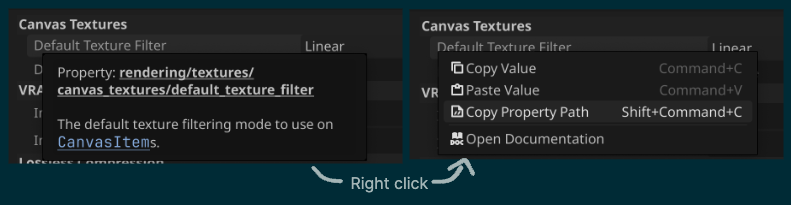
There’s also the option to “Open Documentation”, from which the [default: 1] value for the dropdown is documented. This hints that maybe setting it to 0 would select the previous value in the dropdown - which would be the desired Nearest setting.
Extending the existing script
Instead of implementing a dropdown - a quick way to get this done using the existing checkbox would be something like that shown in this script:
The idea being that we specify which index in the dropdown to choose when the checkbox is toggeled on and which to choose when it’s toggled off (and setting the dropdown from Godot editor will untoggle if value is not Nearest and toggle the checkbox if it is Nearest).
Then, when adding the checkbox.tsc as a child of the VBoxContainer in dock.tsc - the script it comes with (checkbox.gd) can be removed and set_dropdown_with_checkbox.gd can be set instead.